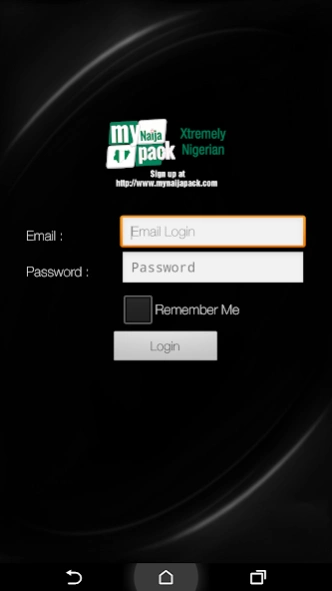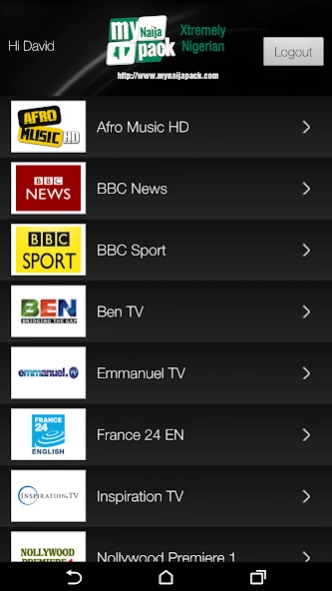Invevo TV 1.0
Free Version
Publisher Description
Invevo TV - Featuring the Best Nigerian Channels. Watch Live with 4-Day DVR.
Dreaming about watching your favorite TV channel from your country ?
Anywhere | Everywhere | Anytime
STOP DREAMING, START WATCHING MY NAIJA PACK PACK TV !!
My Naija Pack is available on Android smartphones & IPTV devices! Sign up at http://MyNaija.InvevoTV.com
New online DVR feature added.
Some of the channels: Afro Music HD, BBC News, BBC Sport, Ben TV, Emmanuel TV, France 24 EN, Inspiration TV, Nollywood Premiere 1, Nollywood Premiere 2, NTA International, Sports HD, TVC News.
Create an account and enjoy watching high quality TV channels from Nigeria. Live TV, news, sports, music and entertainment on Android IPTV, smartphones and tablets.
Learn more about us at http://www.InvevoTV.com
My Naija Pack is a service provided by INVEVO TV, a subsidiary of Global Networks Communications Corp., an alternative step in cable and satellite TV programming, representing a suite of TV channels including basic & international premium networks, VOD, OTT and Mobile TV.
About Invevo TV
Invevo TV is a free app for Android published in the Video Tools list of apps, part of Audio & Multimedia.
The company that develops Invevo TV is INVEVO TV. The latest version released by its developer is 1.0. This app was rated by 1 users of our site and has an average rating of 5.0.
To install Invevo TV on your Android device, just click the green Continue To App button above to start the installation process. The app is listed on our website since 2014-12-18 and was downloaded 30 times. We have already checked if the download link is safe, however for your own protection we recommend that you scan the downloaded app with your antivirus. Your antivirus may detect the Invevo TV as malware as malware if the download link to com.tulix.mynaijapackdroidtabapp is broken.
How to install Invevo TV on your Android device:
- Click on the Continue To App button on our website. This will redirect you to Google Play.
- Once the Invevo TV is shown in the Google Play listing of your Android device, you can start its download and installation. Tap on the Install button located below the search bar and to the right of the app icon.
- A pop-up window with the permissions required by Invevo TV will be shown. Click on Accept to continue the process.
- Invevo TV will be downloaded onto your device, displaying a progress. Once the download completes, the installation will start and you'll get a notification after the installation is finished.